HOW TO CREATE OR TRANSITION YOUR LEAGUE TO DYNASTY HUB
WHO IS THIS GUIDE FOR?
Whether you're starting your first dynasty, moving from GroupMe/Discord, or upgrading from spreadsheets, this complete guide walks you through creating your league on the premier online dynasty management platform.
WHY DYNASTY HUB?
Dynasty Hub isn't just another league management tool. It's a complete ecosystem designed specifically for college football dynasty leagues. From real-time chat and scheduling to Hall of Fame recognition and AI-powered news creation, Dynasty Hub provides everything you need to run the ultimate dynasty experience.
While GroupMe, Discord, and spreadsheets work well for many purposes, Dynasty Hub is purpose-built specifically for online dynasty management:
Dynasty-Specific Design:
- All-in-One Platform: Everything you need in one place for streamlined management
- Built for College Football: Features designed specifically for dynasty leagues
- Advanced Scheduling: Dedicated tools for managing games and seasons
- Integrated Communication: Chat, announcements, and news all connected
Enhanced Dynasty Features:
- Hall of Fame System: Track and celebrate long-term achievements
- League Verification: Official recognition for quality leagues
- Dynasty Community: Connect with other passionate coaches
- AI-Powered Content: Professional news creation
Dynasty Hub provides the convenience and features that come from having a platform designed specifically for what you're doing which is managing and being apart of online college football dynasties.
Keep Your Discord Community: Already have a Discord server? Perfect! You can link your Discord in Dynasty Hub's chat tab to give your community the best of both worlds - Dynasty Hub's purpose-built dynasty features alongside your existing Discord community
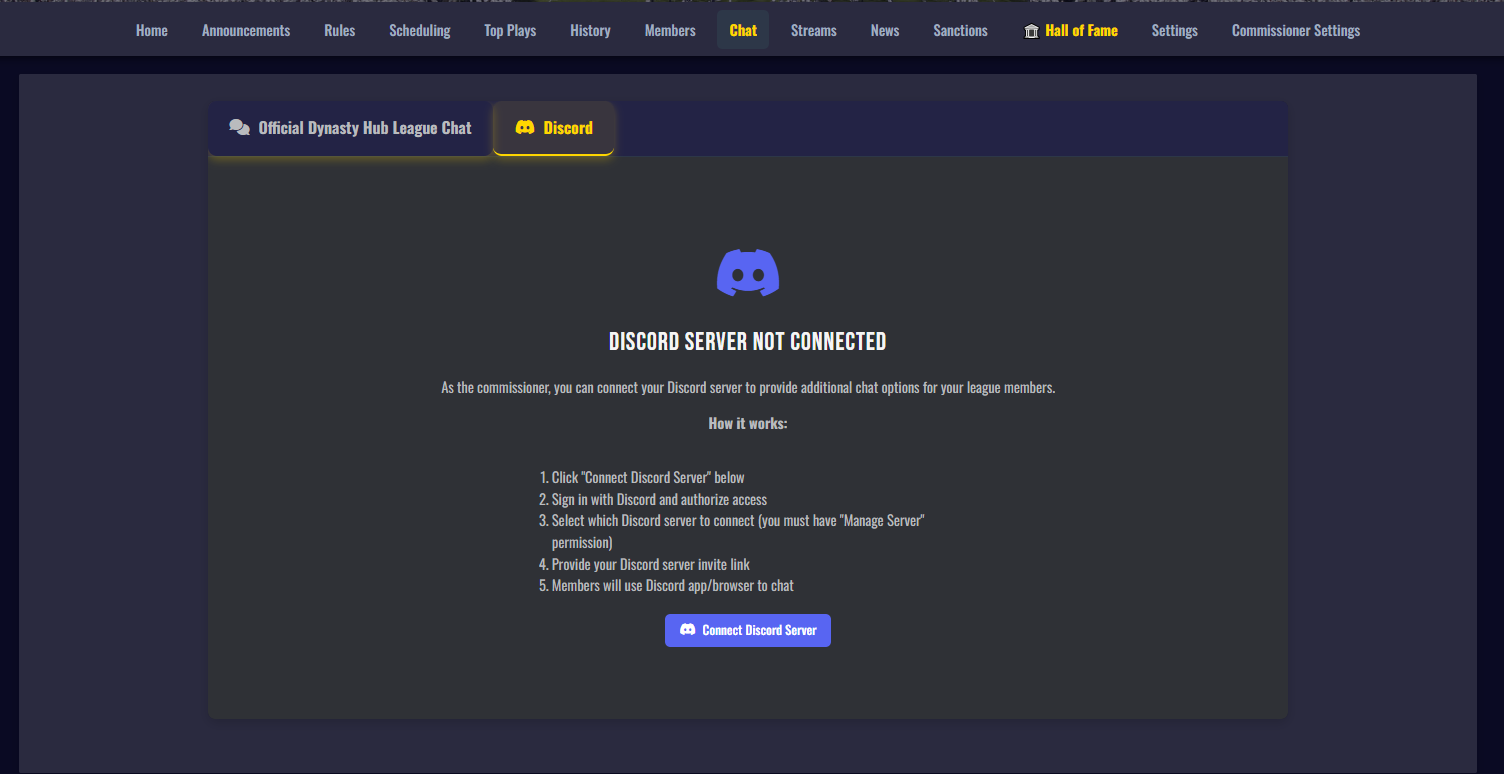
STEP 1: GETTING STARTED ON DYNASTY HUB
ACCOUNT REGISTRATION & ONBOARDING
Your Dynasty Hub journey begins with a simple registration process followed by a quick 2-minute onboarding that introduces you to the platform's core features.
Registration Process:
- Username: Choose a unique username that represents you across all leagues
- Email Address: Valid email for notifications and account recovery
- Password: Secure password to protect your account
- Terms Agreement: Agree to Terms of Service and Privacy Policy
Onboarding Experience (3 Quick Steps):
- Welcome & Core Features: Overview of Dynasty Hub's three main areas: joining leagues, managing everything, and building your legacy
- Platform Features: Introduction to Media Hub (videos/streams), Recruiting system, and League Headquarters with all available tabs
- Choose Your Path: Decide whether to join existing leagues (free) or become a Commissioner to create and manage leagues
The onboarding is designed to be quick and skippable so you can jump right into Dynasty Hub or take a few minutes to understand the core features. Either way, you'll be ready to start your dynasty experience!
LIMITED TIME: FREE 30-DAY COMMISSIONER TRIAL
After completing onboarding, head to the Premium page to activate your FREE 30-day commissioner trial. This gives you full access to all premium features including AI-powered news creation, advanced scheduling tools, and league verification eligibility.
⚠️ IMPORTANT: The 30-day free trial ends August 31st. After that date, new users will receive a 14-day free trial. Don't miss out on the extended trial period!
STEP 2: CREATING YOUR LEAGUE
LEAGUE CREATION: THE FOUNDATION OF YOUR DYNASTY
Creating your league is one of the most crucial steps in the Dynasty Hub experience. The settings you choose here will determine how your league operates and grows over time. Here's everything you'll configure during league creation:
Essential League Information:
- League Name: Choose a unique name that represents your league's identity
- League Description: This is critical! Write a detailed description that clearly explains:
- Your league's playing style and difficulty level
- What makes your league unique and appealing
- Brief overview of what new members can expect
- Difficulty Level: Set appropriate expectations for potential members
- League Rules: This is where you establish detailed guidelines including:
- Rules and expectations for member behavior
- Time commitments and scheduling requirements
- Gameplay rules and restrictions
- Communication and conduct guidelines
League Access Control - Choose Your Approach:
Dynasty Hub offers flexible access control options to match your league's recruitment strategy:
- Application System (Recommended for Growing Leagues):
- When to Use: You want to recruit new members and grow your league
- Benefits: Screen potential members, build a quality community, expand your dynasty
- Best For: Leagues looking to replace inactive members or add new coaches
- Private League with Password:
- When to Use: You have an established core group and don't want public recruitment
- Benefits: Complete control over membership, no unwanted applications
- Best For: Closed friend groups or established leagues moving to Dynasty Hub
- Open League:
- When to Use: You want anyone to be able to join immediately
- Benefits: Fast growth, easy access for new members
- Best For: Casual leagues or communities focused on quick expansion
Draft Mode - Create Excitement from Day One:
If you don't have established team assignments, Dynasty Hub's Draft Mode creates an incredible team selection experience:
- Random Draft Order: Fair and exciting team selection process
- Timer Options: Choose 1-minute intervals or no timer for a relaxed experience
- Live Draft Experience: Watch the draft unfold in real-time with your league
- Team Selection Strategy: Build excitement as coaches choose their programs
Draft Mode is perfect for new leagues or groups looking to add excitement to team assignments!
Platform & League Type Selection:
- Console Selection:
- Cross-Platform: Welcome coaches from both Xbox and PlayStation
- Xbox Only: Restrict to Xbox players for simplified coordination
- PlayStation Only: PlayStation-exclusive league management
- Game Selection: Choose your preferred College Football game title to ensure all members are playing the same version
- League Type Options:
- Team Builder League: For leagues using custom teams and rosters
- Money League: Toggle this for leagues with entry fees or prizes
(Note: Dynasty Hub does not handle financial transactions - this is for organizational purposes only)
- Team Selection: You can choose your own team during creation, but don't worry if you're not sure yet - you can always change your team selection after the league is created. This flexibility allows you to see what teams are available and make an informed choice later.
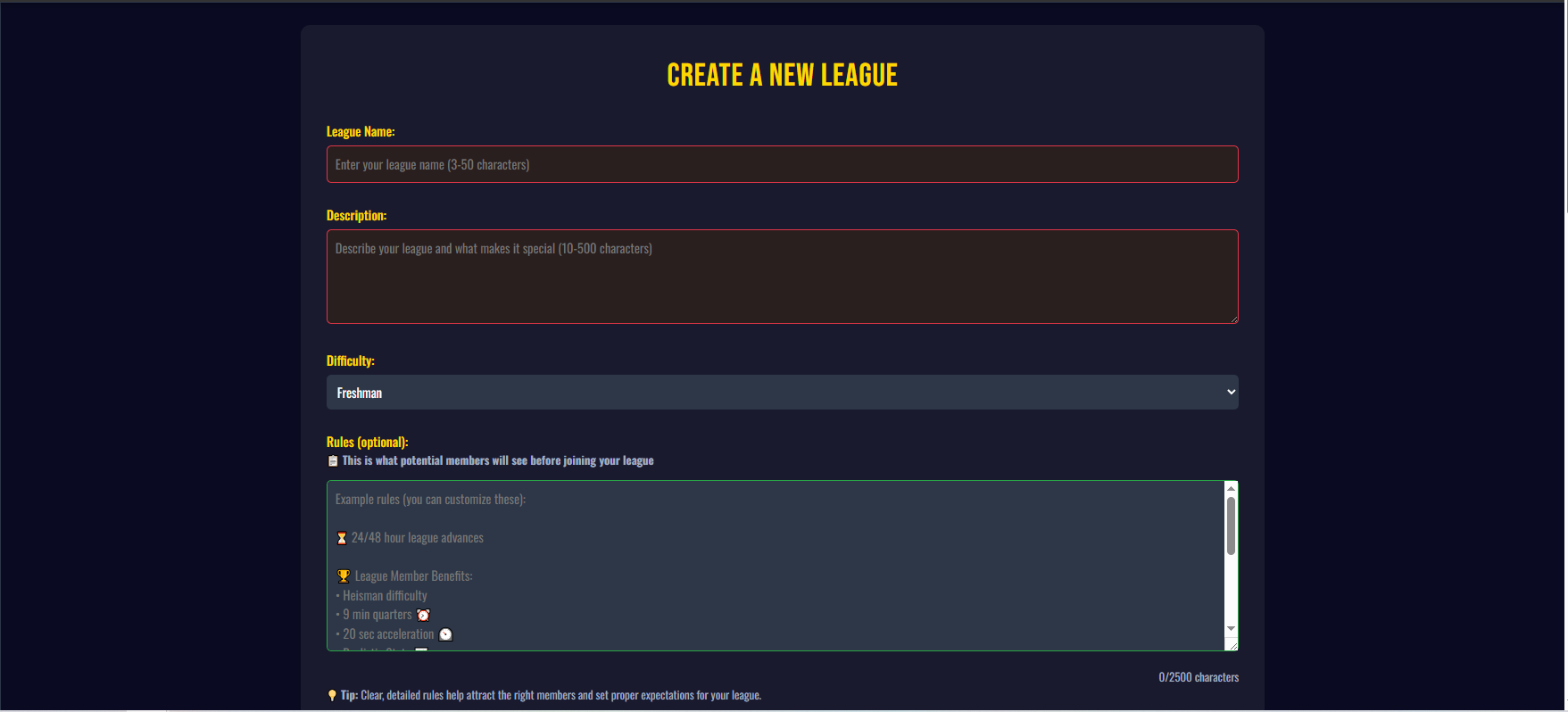
STEP 3: INVITING YOUR LEAGUE MEMBERS
SEAMLESS MEMBER INVITATION SYSTEM
Once your league is created, Dynasty Hub provides two powerful methods to bring your existing members into the fold: (Please Note: Membership in a league is always free. For an enhanced experience with additional benefits, you can try our Premium tier.)
Method 1: Invite Friends Button
- Location: Prominently displayed on your league banner
- Best For: Direct invitations to specific people
- How It Works: Send personalized invitations to email addresses
- Benefits:
- More secure than general invitations
- Track exactly who joins using your invitation
- Personalized invitation experience
Method 2: League Invite Code (Recommended)
- Location: Found in Commissioner Settings
- Best For: Sharing with groups via Discord, text, or social media
- Benefits:
- Takes members directly to your league after registration/login
- One-time setup, unlimited uses
- Easy to share with multiple people at once
- Ability to regenerate new codes for security
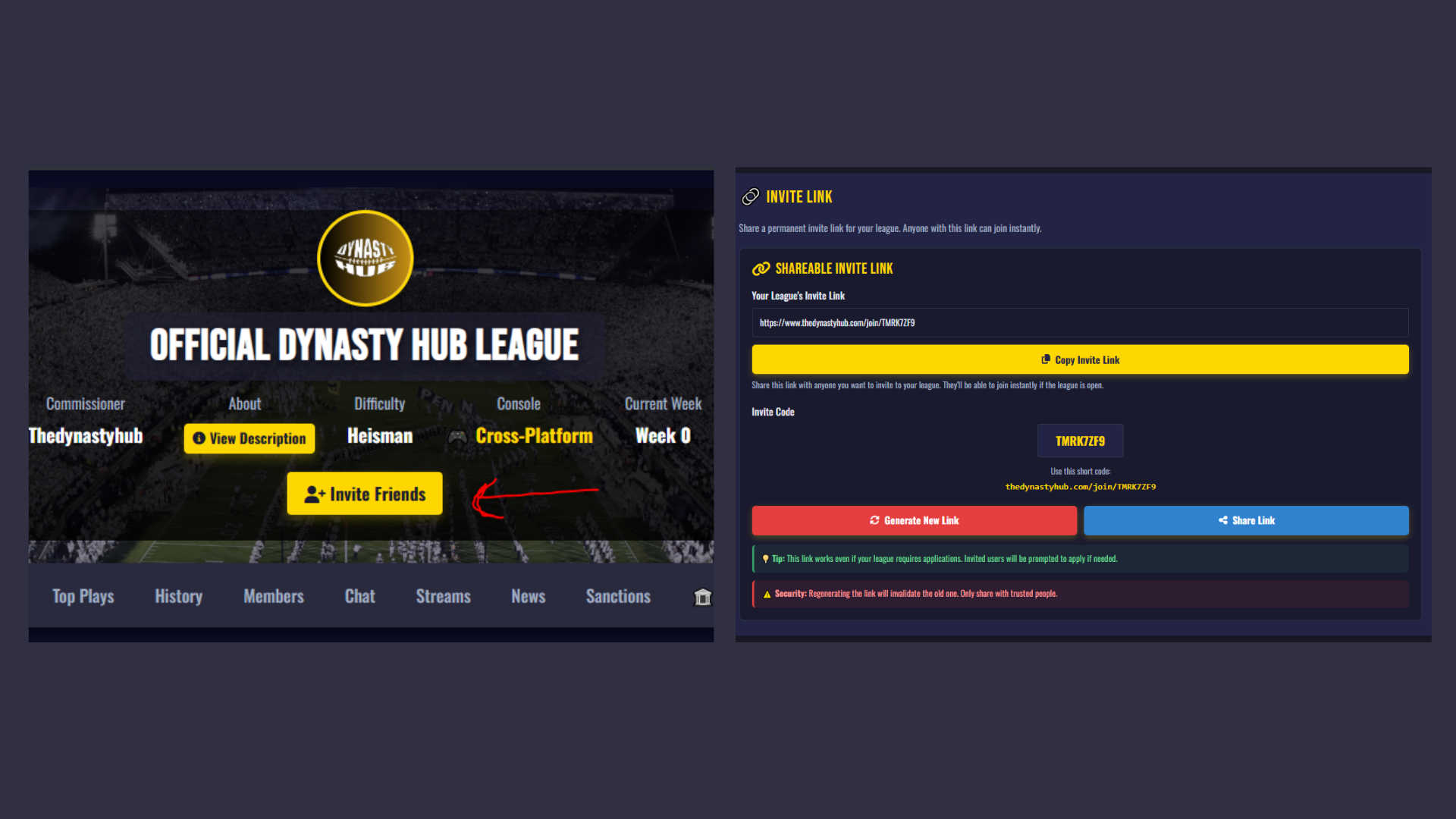
STEP 4: SETTING UP YOUR LEAGUE FOR SUCCESS
SETTING UP YOUR LEAGUE FOR SUCCESS
Once your league is created and members are invited, it's time to configure everything for optimal operation. The Commissioner Settings panel is your command center for league management. While it might seem overwhelming at first, taking time to explore these options will unlock Dynasty Hub's full potential.
Essential Commissioner Settings to Configure:
- League Information: Update descriptions, rules, basic settings, add banner and logo
- Member Management: Control access, remove inactive members, assign teams
- Scheduling Tools: Set up game schedules and advance cycles
- Communication Settings: Configure chat settings and announcement preferences
- League Verification: Learn about verification requirements for future application once your league is established
Practice with Announcements:
Get familiar with the announcement system by creating test announcements and deleting them. Practice creating announcements to get comfortable with the system before your league members join. You can always delete any announcement, so don't be afraid to experiment!
Integrate Your Discord Community:
If your league has an existing Discord server, Dynasty Hub makes integration seamless:
- Easy Access: New members can instantly find your Discord community
- Dual Communication: Use both Dynasty Hub chat and Discord for different purposes
- Community Growth: Help potential members and fans connect with your league (Future Update)
- Backup Communication: Multiple channels ensure members stay connected
Scheduling Mastery:
Dynasty Hub's scheduling system is incredibly powerful once you understand how to use it effectively. Practice these features:
- Individual Game Scheduling: Set up single user vs user games
- Bulk Scheduling: Add multiple games simultaneously for any week
- User vs CPU Games: Schedule games against AI opponents for bye weeks or missing players
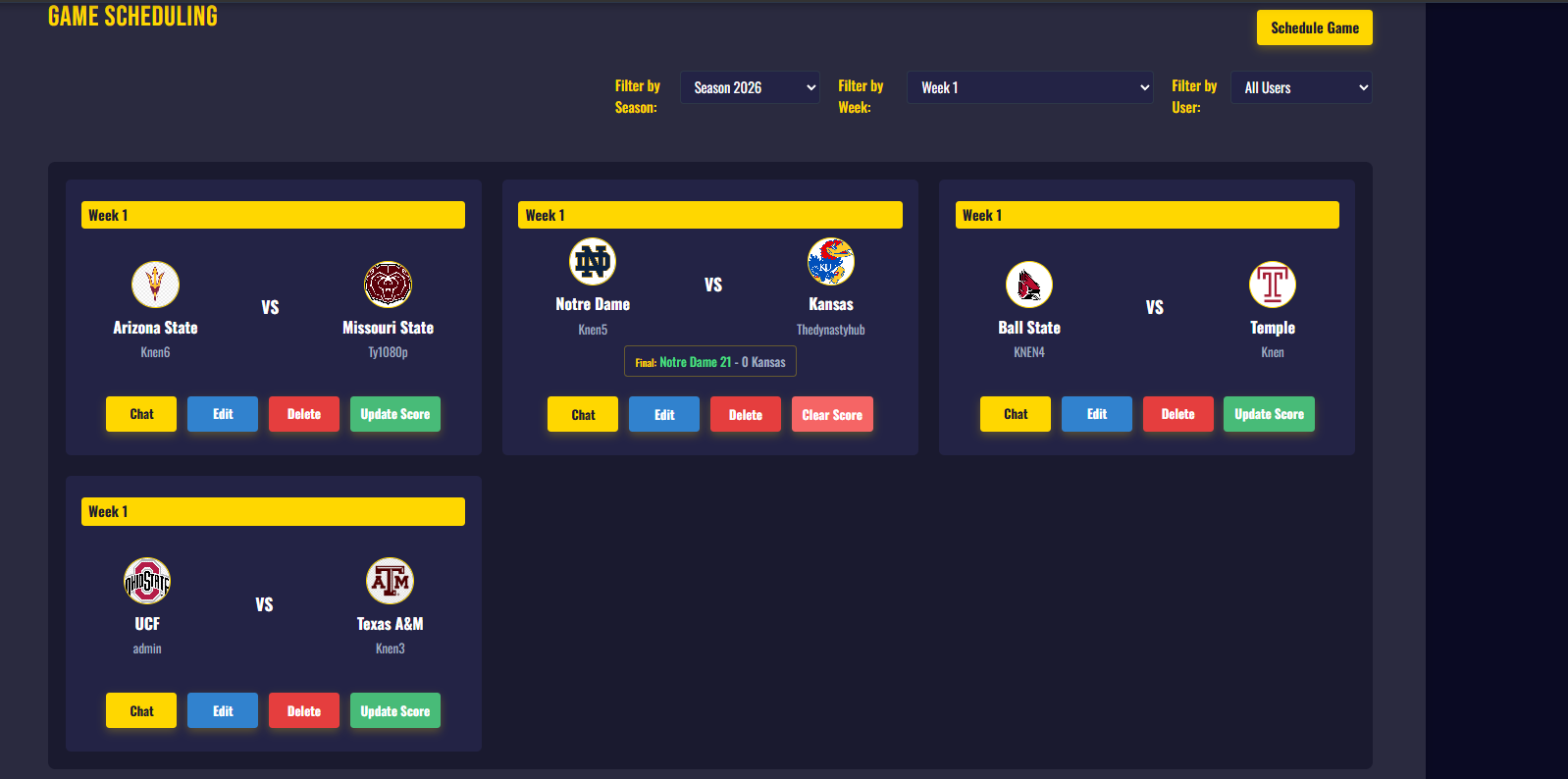
Take Your Time
You don't need to configure everything immediately. Start with the basics (league info, member management) and gradually explore advanced features as your league grows. Begin with basic individual game scheduling to understand the system, then explore bulk scheduling features that can save hours of manual work for larger leagues.
STEP 5: LAUNCH AND OPTIMIZE
FINAL PREPARATIONS
With all your members invited and settings configured, you're ready to launch your Dynasty Hub league experience!
Pre-Launch Checklist:
- Verify Team Assignments: Ensure every member has their correct team
- Test Communication: Send a welcome announcement to verify the system works
- Check Member Access: Confirm all invited members can access league features
- Review League Settings: Double-check rules, access controls, and basic information
- Schedule Opening Games: Set up your first week of matchups
- Download the Dynasty Hub App: Install the mobile app to get push notifications on your phone for league activity and updates (installation guide available on the home page)
Congratulations! You now have an optimized league that's part of a growing community of passionate college football fans. But creating the league is just the beginning - the real magic happens when your league starts running and you discover all the ways Dynasty Hub enhances the dynasty experience.
You're not just managing a league anymore - you're building a community, creating stories, and participating in what we believe represents the very best of college football gaming.
WHAT'S NEXT? RUNNING YOUR DYNASTY
THE JOURNEY CONTINUES
Setting up your league is an amazing achievement, but it's just the foundation. The real challenge - and the real fun - comes from running an engaging, immersive dynasty that keeps everyone excited and involved week after week.
Running a successful dynasty requires strategy, communication, creativity, and consistency. It's about creating memorable moments, building rivalries, celebrating achievements, and fostering the kind of community that makes people excited to check in every day.
Coming Soon: Advanced Dynasty Management
Next week, we'll be releasing an in-depth article on how to run your league effectively and maintain maximum engagement. This guide will cover advanced strategies for keeping the immersion alive, managing member dynamics, creating exciting content, and building the kind of dynasty experience that becomes the highlight of everyone's gaming week.
At Dynasty Hub, we're passionate about college football and believe that a well-run online dynasty represents the absolute pinnacle of sports gaming experiences. There's nothing quite like the combination of strategic gameplay, community building, and competitive excitement that comes from a thriving dynasty league.
You've taken the first step in creating something special. Now it's time to build something legendary.
FINAL THOUGHTS
Transitioning your league to Dynasty Hub is more than just switching platforms - it's joining a community that shares your passion for college football and online dynasty management. You now have access to tools and features specifically designed to enhance every aspect of the dynasty experience.
Take your time exploring all the features, don't be afraid to experiment, and remember that every great dynasty starts with a solid foundation. You've built that foundation - now it's time to create something amazing.
Welcome to Dynasty Hub. Welcome to the future of online dynasty management.
Stay tuned for our upcoming guide on advanced online dynasty management strategies!
Need Help Getting Started?
Have any questions or concerns about creating your league? Join our Discord community and we'd be more than happy to answer them! Our team and experienced commissioners are always ready to help.
Join Our DiscordREADY TO START YOUR DYNASTY?
Join hundreds of coaches already building legendary dynasties on the premier college football platform.
CREATE YOUR LEAGUE NOWFree 30-day trial • Cancel anytime • Start in minutes
Dynasty Hub Team
Building the future of college football dynasty leagues, one league at a time.

